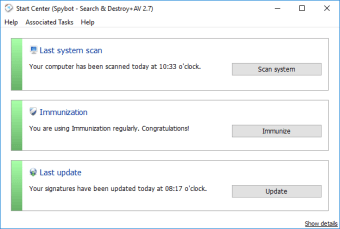Enhance Your Online Security with Spybot – Search & Destroy
Spybot – Search & Destroy, developed by Safer-Networking Ltd., is a free anti-spyware program that detects and removes malicious software such as adware, tracking cookies, and system hijackers. Designed for Windows users who want additional privacy protection, Spybot provides a reliable secondary layer of defense alongside traditional antivirus tools. Its clean interface and solid performance make it a trusted option for manual scanning and system maintenance.
Focused Tools for Safer Browsing
Spybot’s strength lies in its spyware and rootkit detection, supported by an Immunization feature that blocks access to known malicious domains and prevents unwanted cookies. This protection extends to most popular browsers, including Chrome, Firefox, and Opera, helping users avoid data collection and phishing attempts. While Edge integration remains limited, these tools still offer dependable coverage for day-to-day browsing safety.
Flexible and Accessible Scanning
The interface keeps navigation straightforward, with clear buttons for starting scans, checking results, or scheduling tasks. Users can choose between quick and deep scans, depending on how thorough they need their analysis to be. Though deeper scans can take longer, they remain effective for detecting persistent threats. Scheduled scans ensure ongoing protection without manual effort.
Extra Utilities for System Optimization
Beyond spyware removal, Spybot includes tools for startup management and system repair, giving users more control over what runs when their PC boots. Adjusting startup items can help reduce load times, but users should make changes carefully to avoid affecting essential system processes. These utilities complement the main security functions, making Spybot a versatile tool for privacy-conscious users.
A Reliable Anti-Spyware Companion
Overall, Spybot – Search & Destroy remains a practical choice for those focused on maintaining privacy and eliminating unwanted tracking software. Although the free version lacks real-time protection and full antivirus capabilities, it continues to serve as a dependable companion for manual malware cleanup and browser immunization.